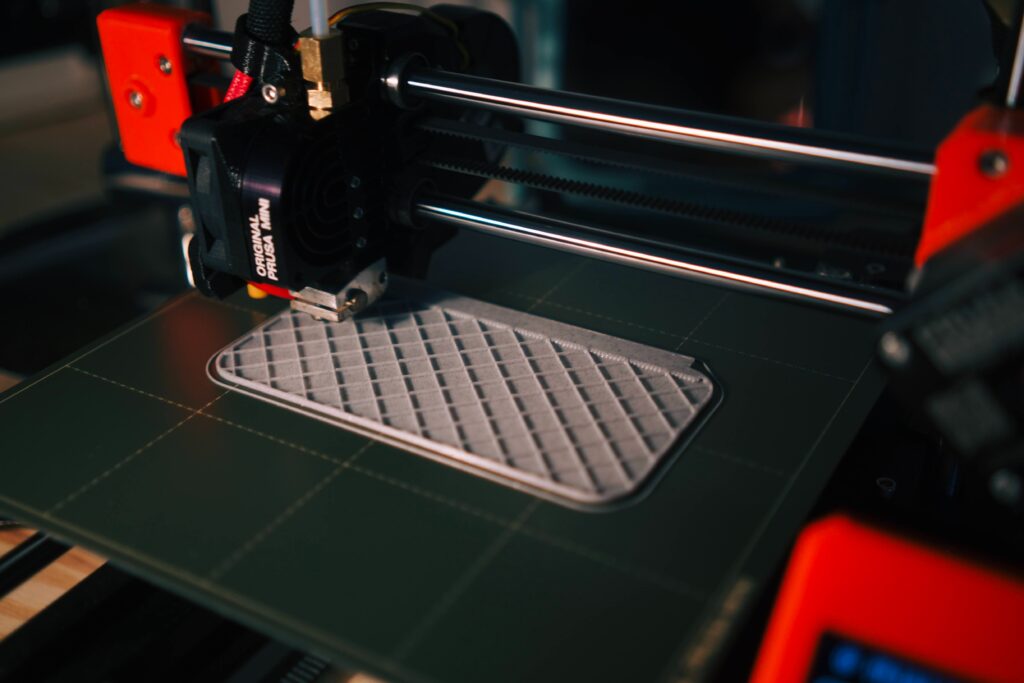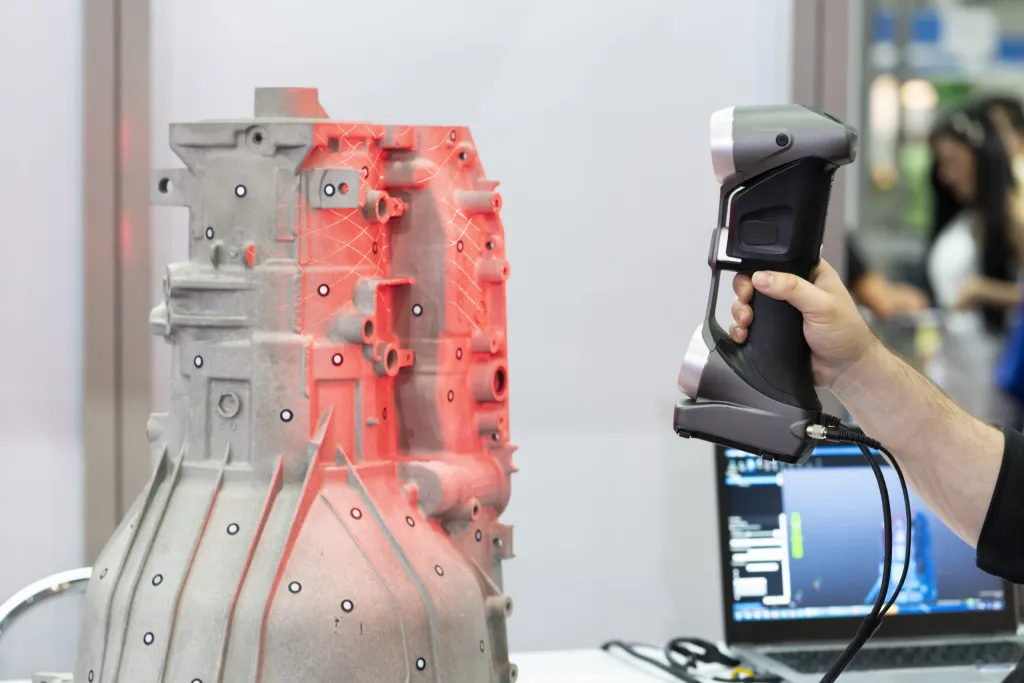When you want to digitize an object for 3D printing by a mobile application, you want to know the best 3D scanning app for 3D printing.
What is 3D scanning? 3D scanning is the process of capturing the three-dimensional shape of an object by way of lasers or photos. A 3D laser scanner collects data from the surface of an object and creates a digital model that can be manipulated. This digital model can then be used for a variety of purposes, such as 3D printing, reverse engineering, or even augmented reality.
3D scanning can be used to create detailed models of objects for engineering, design, and other purposes. It is increasingly being used for 3D printing as an object can be scanned, digitized, and printed under an hour of time. This process makes it ideal for rapid prototyping.
There are a variety of 3D laser scanning technologies available, each with its own advantages and disadvantages. The most common 3D scanning technologies include laser scanning, photogrammetry, and structured light scanning.
If you’re looking to get started with 3D scanning, there are a few things you’ll need. First, you’ll need a 3D laser scanner. There are a variety of different ways to get 3D scans, but without having a heavy investment, I recommend reaching out to a 3D scanning service provider. Companies like Tangent Solutions provide metrology-grade quality of laser scanning and are essential for create CAD files. If you do not a well engineered mesh files, here are the best 3D scanning app for 3D printing.
Best 3D Scanning App for 3D Printing
There are many different types of 3D scanning mobile applications available on the market today. Each app has its own strengths and weaknesses, so it is important to choose the right one for your needs.
Three-dimensional scanning apps are used to create models of objects in useable, mesh files. Most 3D printers will need an STL file and that is what these mobile scanning apps create. By using one of the best 3D scanning app for 3D printing, data can be used to create models of products, figurines, or any other type of three-dimensional object. There are a number of different 3D scanning apps available, each with its own advantages and disadvantages. Let’s review some of the most popular 3D scanning apps and help you decide which one is right for you.
Autodesk 123D Catch
Autodesk 123D Catch is a 3D printing and scanning software that allows users to create 3D models from 2D images. The software is used by a variety of businesses and individuals, from architects to engineers to hobbyists. Autodesk 123D Catch is a powerful tool that can be used to create 3D models of just about anything.
Qlone
Qlone is a premium 3D scanning service that offers high-quality, accurate 3D scans of people and objects. It is perfect for those who want to create realistic 3D models of people or objects for use in 3D printing, gaming, or other applications. This application is designed for use with the iPhone. It is a very user-friendly app that can be used to scan small objects.
Trnio
Trnio is a new app that allows users to take 3D scans of their surroundings. The app is currently in beta, but it shows promise as a new way to capture and share the world around us.
Trnio is simple to use. Just point your camera at an object or scene and Trnio will automatically scan it and create a 3D model. You can then share your scan with others or view it in augmented reality.
Trnio is still in development, but has the potential to be one of the best 3D scanning app for 3D printing With Trnio, we can create digital copies of our favorite places and objects, and share them with anyone, anywhere.
Sony 3D Creators
Sony has announced a new 3D Creators app that will allow users to create 3D models of their faces using a Sony smartphone. The app uses the phone’s front-facing camera to scan your face, and then creates a realistic 3D model that can be used for a variety of purposes.
This is a great tool for those who want to create avatars for virtual reality or gaming purposes. The app is currently only available for Sony Xperia smartphones but will be coming to other Android devices soon.
Bellus 3D
Bellus3D is a powerful and easy-to-use 3D scanning app that turns your mobile device into a professional-grade 3D scanner. With Bellus3D, you can quickly and easily capture high-resolution 3D scans of people, objects, and scenes. The app lets you share your 3D scans with others, or you can export them to popular 3D file formats for use in other applications.
If you’re looking for a professional-grade 3D scanning app, Bellus3D is a great option. The app is easy to use and produces high-quality 3D scans.
Scandy Pro
Scandy Pro is the world’s first 3D scanning app that turns your phone into a full-fledged 3D scanner. With Scandy Pro, you can capture high-quality 3D scans of people, places, and things. You can then share your scans with others or use them to create 3D printouts, AR/VR experiences, and more.
If you’re looking for a powerful and easy-to-use 3D scanning app, then Scandy Pro is the perfect choice for you.
itseez3D
Itseez3D is a powerful 3D scanning and printing app that enables you to quickly and easily create 3D models of objects. This mobile app uses cutting-edge scanning technology to capture the shape and texture of an object and then creates a 3D model that can be printed or shared online.
This mobile application is the perfect solution for anyone who wants to create 3D models of their favorite things. With it, you can quickly and easily scan and print objects in 3D. It’s perfect for creating models of your favorite things, or for sharing online.
In Conclusion
There are a variety of 3D scanner apps available, each with its own advantages and disadvantages. The best app for you will depend on your specific needs and preferences. In general, paid apps tend to be more accurate and have more features than free apps. However, free apps may be sufficient for basic scanning needs.
Ultimately, I’ve found using a mobile device is great for hobbyist. If you are in need for ultra-precise, 3D files for manufacturing, data verification, or need detail up to the thousandth of a millimeter, using a 3D scanning service is a better option.