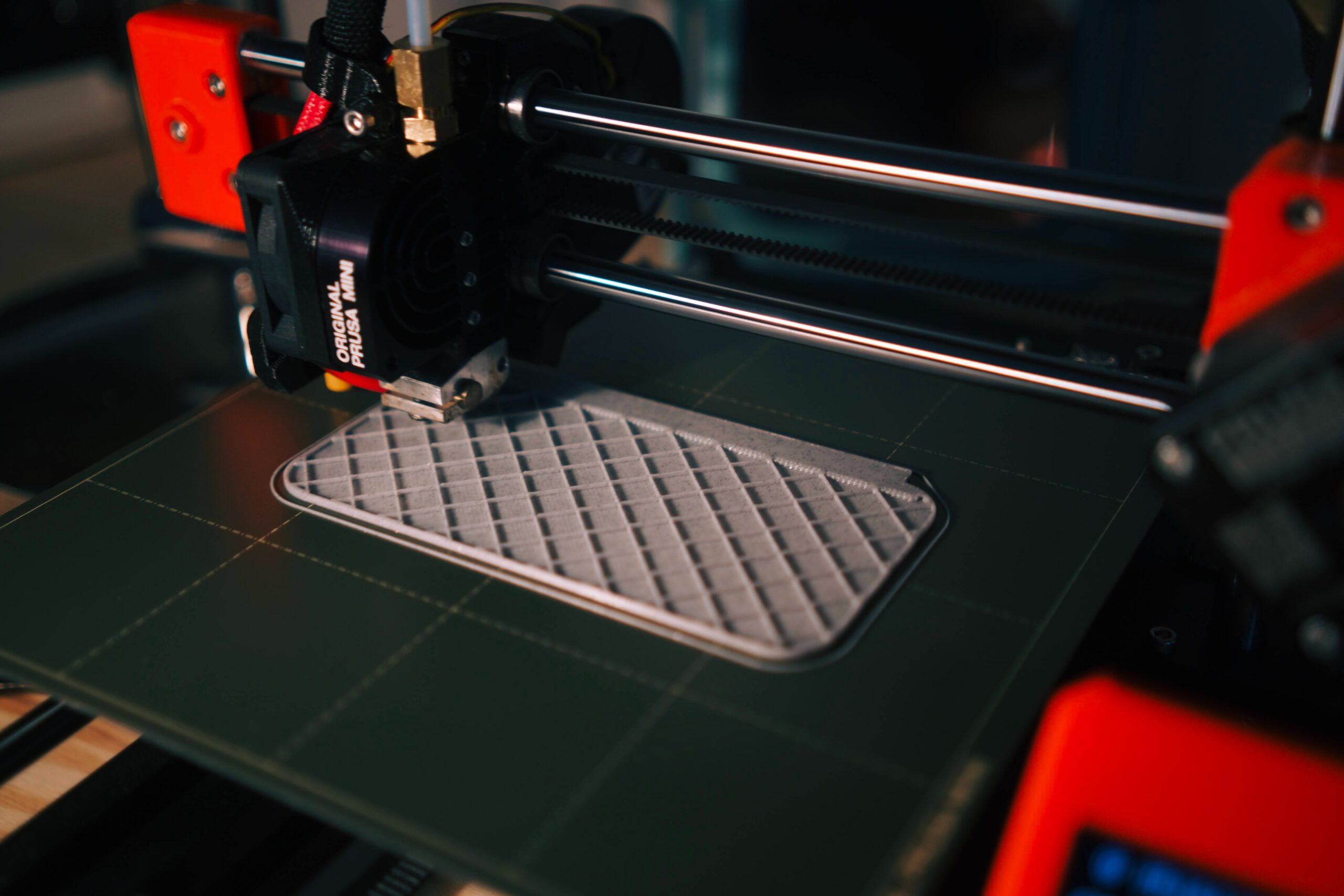Are you wondering how to 3D scan with your phone? Can you digitize an object with a mobile application?
3D scanning captures the three-dimensional shape of an object using a laser scanner or other digital imaging system. The data collected can be used to create a three-dimensional model of the object, which can be used for a variety of purposes including product development, marketing, and engineering.
There are a number of different 3D scanning technologies available, each with its own advantages and disadvantages. The most common 3D scanning technologies are laser scanning, structure from motion, and photogrammetry.
Laser scanning is the most accurate 3D scanning technology available. Structure from Motion is a less expensive option that is well suited for scanning large objects, such as buildings. Photogrammetry is the least expensive option, but it is less accurate than the other two technologies. 
3D scanning can be used for a variety of purposes, such as product development, marketing, engineering, and research. It is an essential tool for industries that rely on three-dimensional objects, such as the automotive and aerospace industries.
If you are thinking how to 3D scan with your phone for such industries, this type of 3D scan work will not not be benefited by using a phone application. The precision and accuracy are too vital. If budget is a concern, companies can hire 3D scanning service providers that offer 3D scanning services.
If you do not have such tight, tolerance requirements you have a mobile phone, you can also capture 3D images.
How to 3D Scan With Your Phone
3D scanning is a process of creating a digital model of any existing surface. The model can then be viewed on a computer and modified for CAD design. For large projects, mobile 3D scanning is also a great option. However for quick projects, you can utilize this knowledge on how to 3D scan with your phone. 
Here’s a quick guide on how to 3D scan with your phone:
- Download a 3D scanning app. There are many different 3D scanning apps available, so do some research to find one that will work best for you.
- Set up the app. Once you’ve downloaded the app, follow the instructions to set it up. This will usually involve calibrating the camera and adjusting the settings to get the best results.
You must be thinking that which mobile app you should use to scan your object. Let’s have a look at some of the best 3D scan apps that you can use to capture a 3D scan on your phone.
Best Mobile 3D Scanning Apps
Mobile 3D scanning apps are a convenient way to scan objects on the go. There are many different apps available, each with its own set of features.
Before choosing an app, it’s important to consider what you’ll be using it for. If you’re looking for an app to use for professional purposes, it is best to choose a 3D scanning service. On the other hand, if you’re just looking for an app to use for fun, then you can be more flexible with your choice.
There are a number of different mobile scanning apps available on the market, but which one is the best? Here we will take a look at the best mobile scanning apps and their features. We will also provide a brief overview of each app so that you can choose the one that best suits your needs.
Autodesk 123D Catch
Autodesk 123D Catch is a powerful 3D scanning and modeling program that allows you to create accurate 3D models of real-world objects. With 123D Catch, you can scan just about anything and turn it into a 3D model that can be used for 3D printing, gaming, or other purposes.
If you’re looking for a powerful and easy-to-use 3D scanning and modeling program, Autodesk 123D Catch is a great option. Its rapid scanning and modeling capabilities make it a valuable tool for a variety of applications.
Qlone
Qlone is a mobile app that allows users to 3D scan objects using their smartphone. It is the first app of its kind and is available for both iOS and Android. Qlone is unique in that it allows users to scan objects without the need for any additional hardware. All you need is your phone and the Qlone app.
Qlone is perfect for anyone who wants to 3D scan an object, whether it be for personal use or for professional purposes. With Qlone, you can quickly and easily scan an object and create a 3D model of it. Qlone is also great for businesses that want to create 3D models of their products.
If you’re looking for a mobile app that can 3D scan objects, then Qlone is a perfect choice.
Scann3D
Scann3D is a powerful 3D scanning app that can be used to create high-quality 3D models of real-world objects. With Scann3D, you can scan just about anything – from small objects to large spaces – and create a 3D model that can be viewed and interacted with on your phone or tablet.
Scann3D is perfect for creating 3D models of objects for 3D printing, for use in augmented reality apps, or for simply creating a digital archive of your favorite real-world objects. If you’re looking for a powerful and easy-to-use 3D scanning app, Scann3D is a perfect choice.
Itseez3D
Itseez3D is a powerful 3D scanning and printing solution that can be used for a variety of applications. With Itseez3D, you can create high-quality 3D models of people, objects, and scenes. You can also use Itseez3D to print 3D models, create signage, and more.
If you’re looking for a 3D scanning and printing solution that can do it all, Itseez3D is the answer.
Trnio
The Trnio 3D scanning app is a mobile app that allows you to quickly and easily scan objects in 3D. With the app, you can scan objects in minutes and create high-quality 3D models that can be used for a variety of purposes, from 3D printing to virtual reality.
The Trnio app is available for both iOS and Android devices, and it is free to download. Once you have downloaded the app, you can start scanning objects right away. There is no need for any special equipment or special setup – all you need is your phone and the Trnio app.
So if you’re looking for an easy and affordable way to scan objects in 3D, then the Trnio app is definitely worth checking out.
As stated before, if you require tight tolerance and ultimate precision, you will need professional 3D scanning services. We provide high end services like reverse engineering for CAD file creation, 3D inspection, and other engineering requirements.
Wrapping Up
With the right app and some patience, you can learn how to 3D scan with your phone. The process is simple: just point your camera at the object you want to scan and let the app do its work. In a few minutes, you’ll have a 3D model of the object that you can share with others or use for whatever you like.